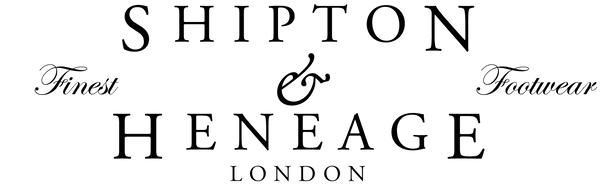How to use coupon
How to use a Shipton and Heneage coupon - Please read all of this!
To make our coupons work, you need to do actions in the right order.
If you have bought from us before on the web - please login and come back to cart before entering coupon.
First enter your shipping details - the coupon may exclude your location
- Make sure your Shipping country is selected
- Enter your postcode
- Click 'Calculate Shipping'
Some shipping options will appear.
If you have a free shipping coupon the next step is important.
- Enter your coupon in the 'Discount codes' Box
- Click 'Apply'
You should now notice
- Your total has changed showing a discount, if it applies.
- If you had a discounted shipping coupon, you need to go back to the shipping section above and calculate shipping again, and this time select the discounted shipping method if it appears.
There are four main reasons a coupon will fail,
- the products in the cart don't qualify,
- the total amount doesn't qualify,
- the coupon has expired
- the coupon does not apply to your country or postcode area
- please read the terms of the offer/coupon.
- If all else fails please call us on +44 (0) 1784 784 684 for help or to report an issue
Finally, If you already have an account with us, sometimes after login the system forgets your coupon! You may need to go back to the cart after login and re-enter your country, postcode, coupon and shipping!
Please now close this tab or window to go back to your cart